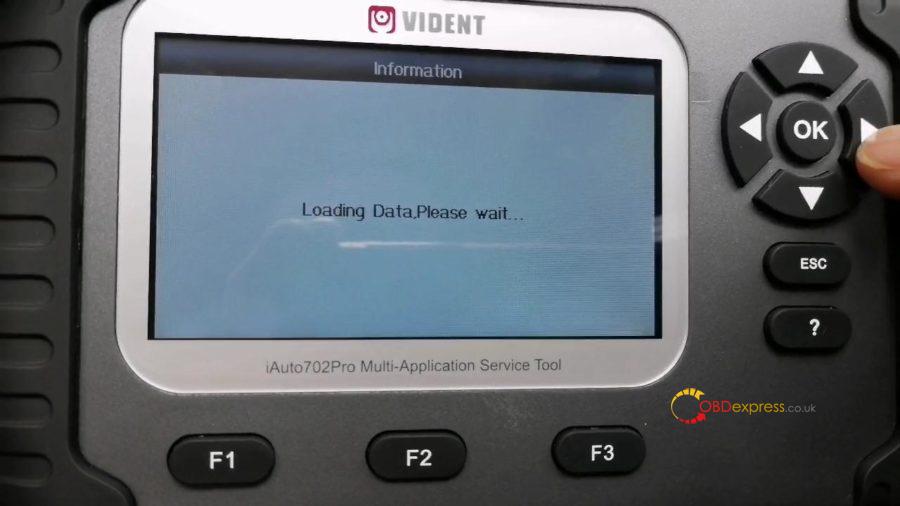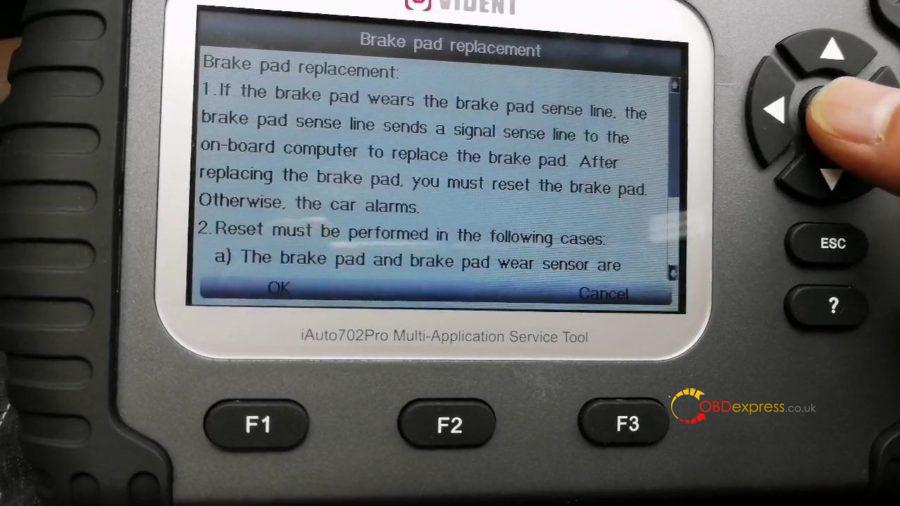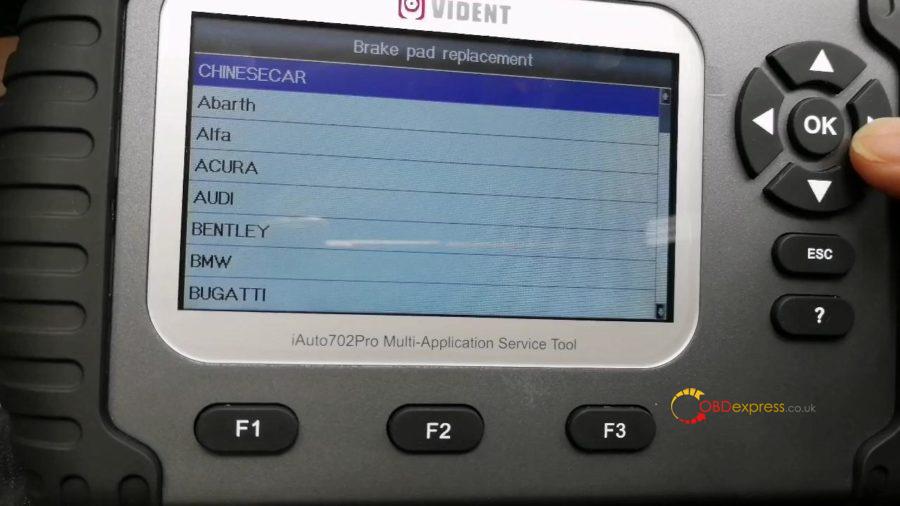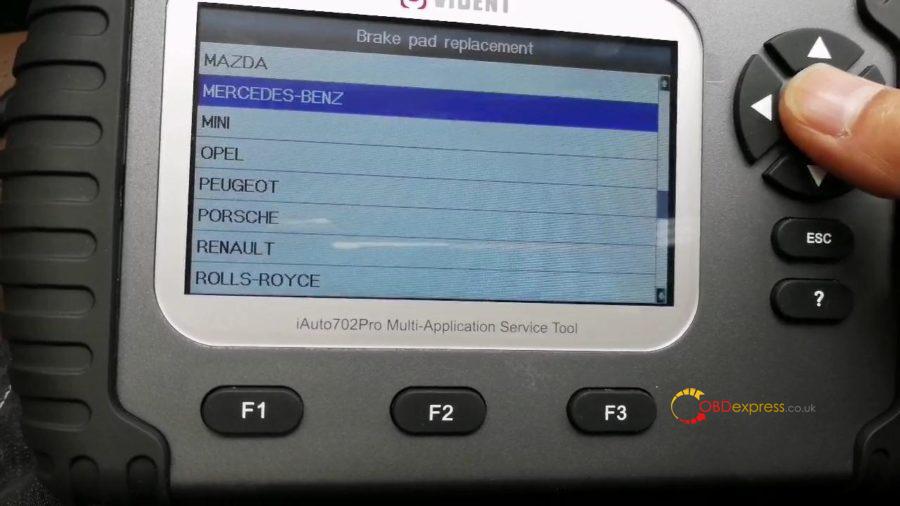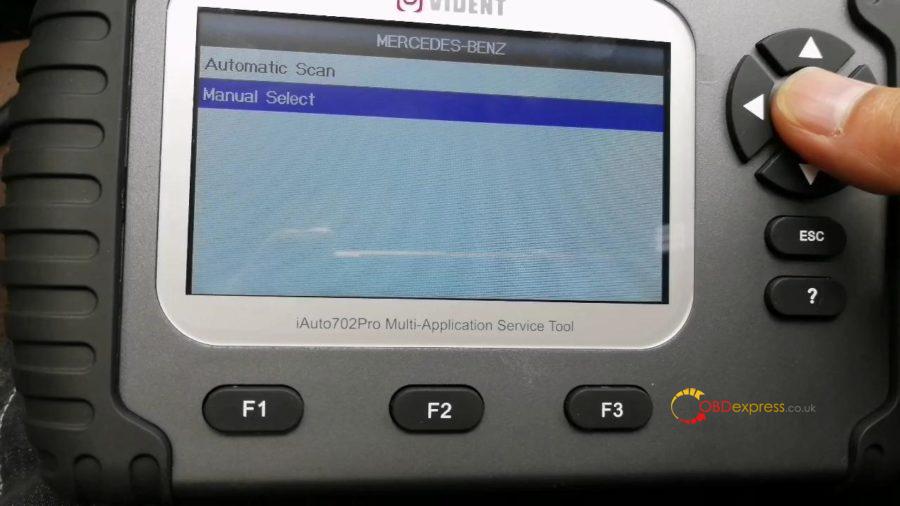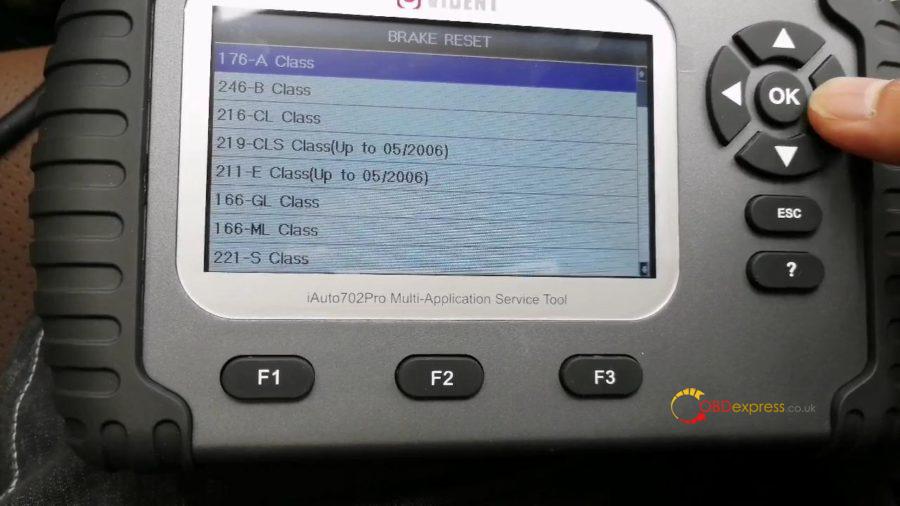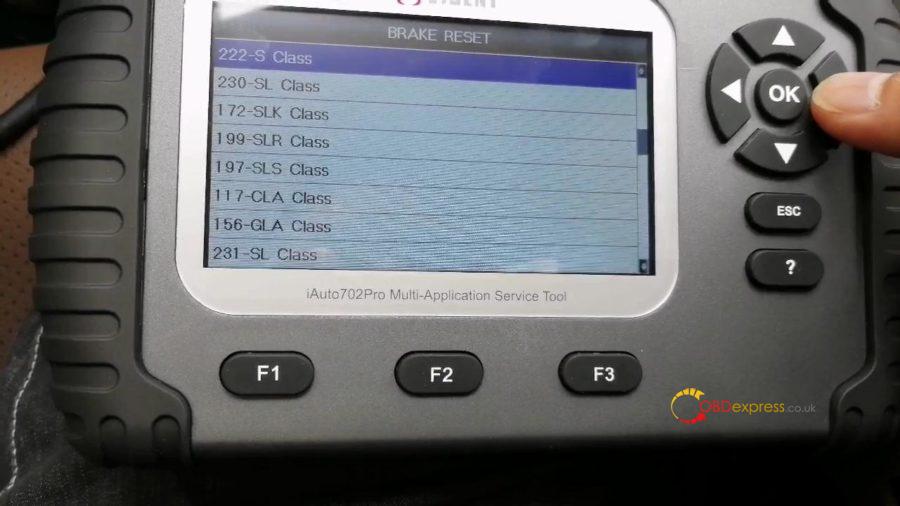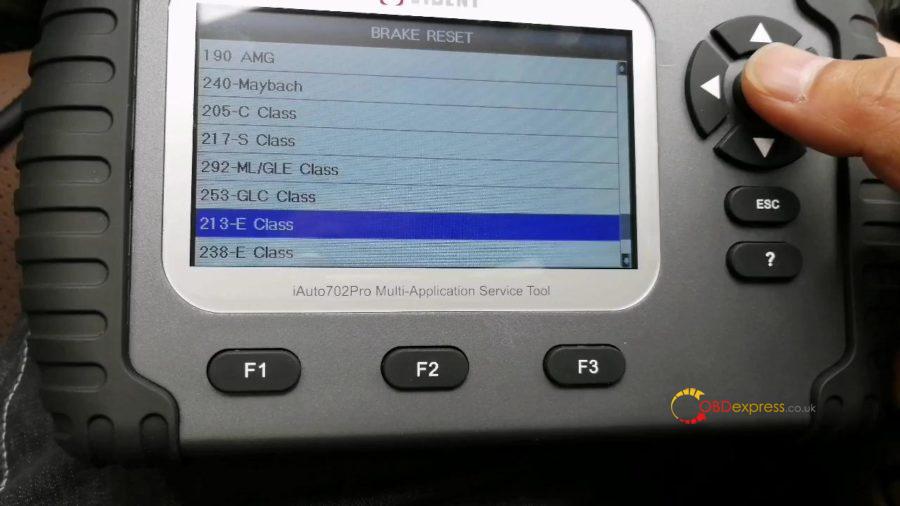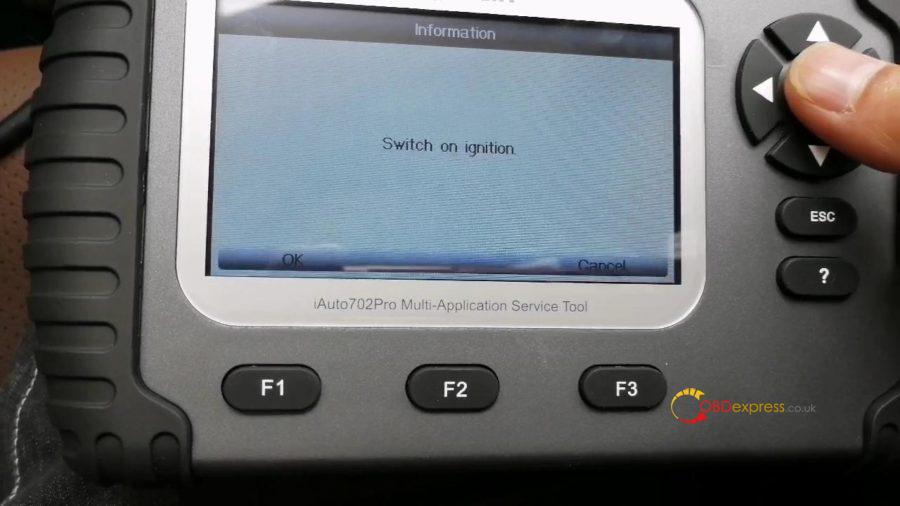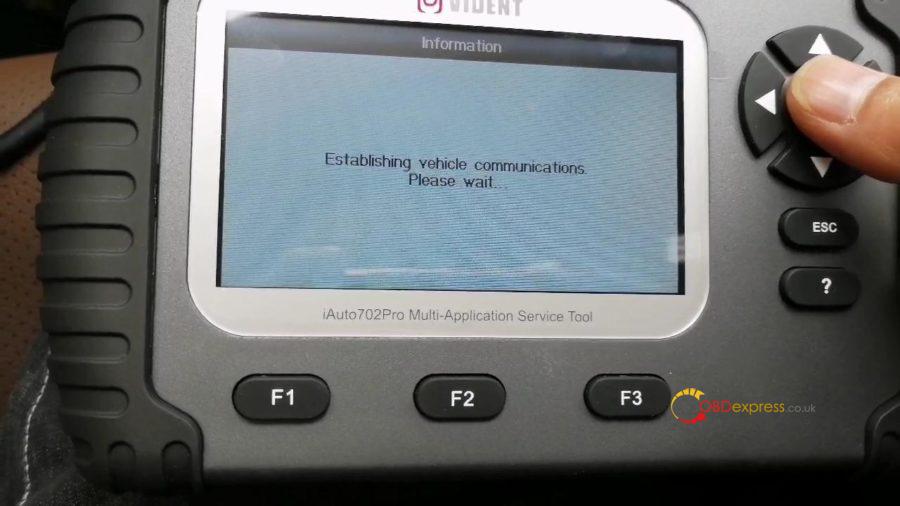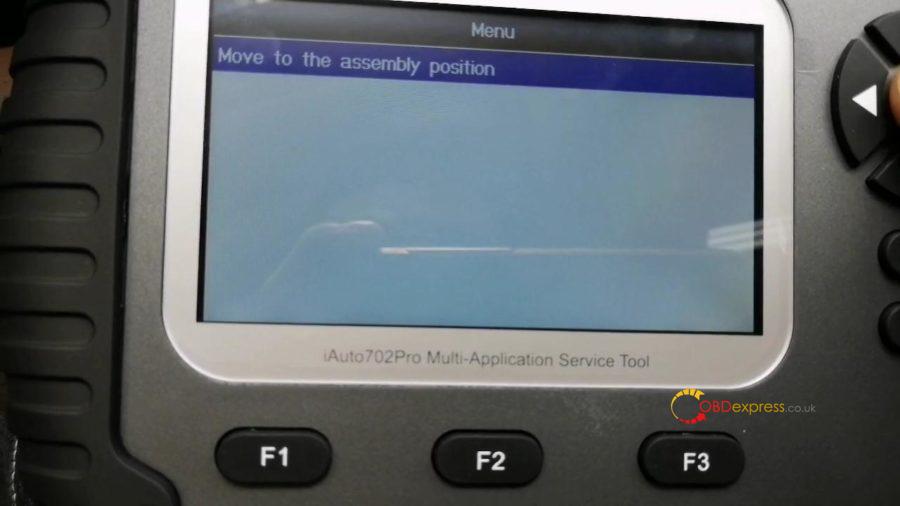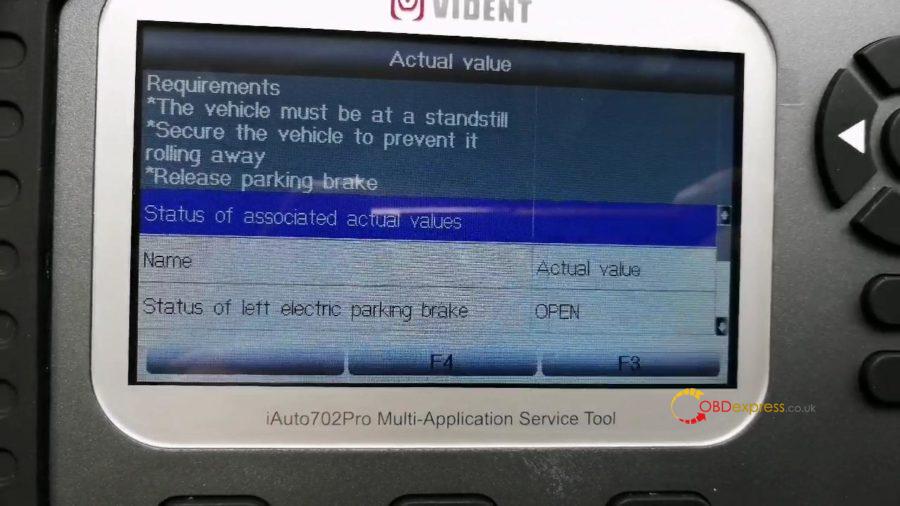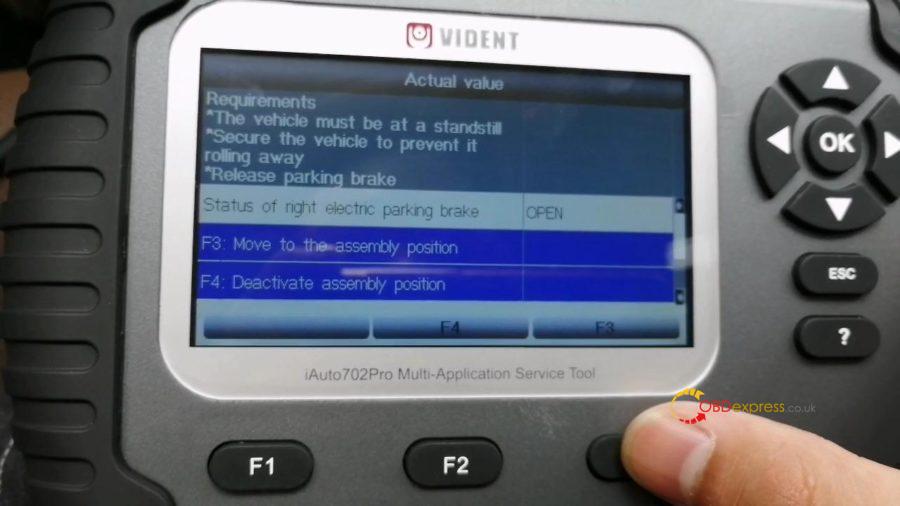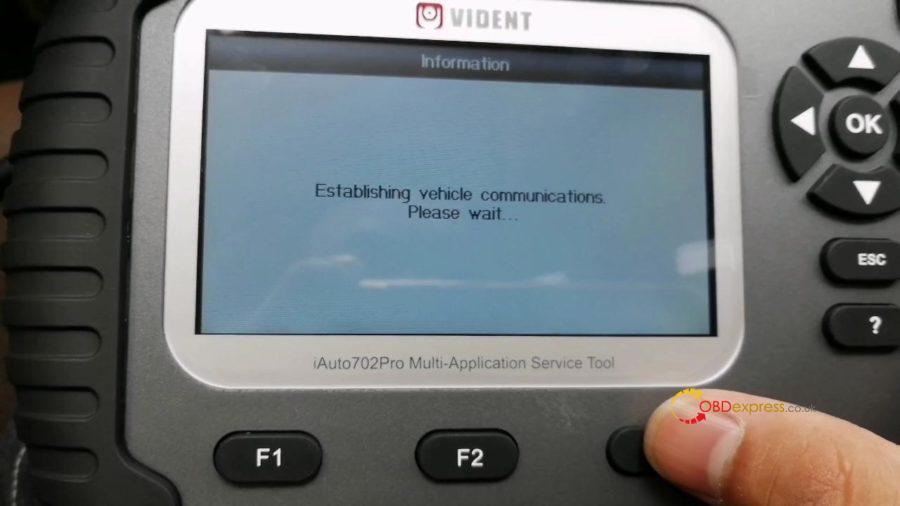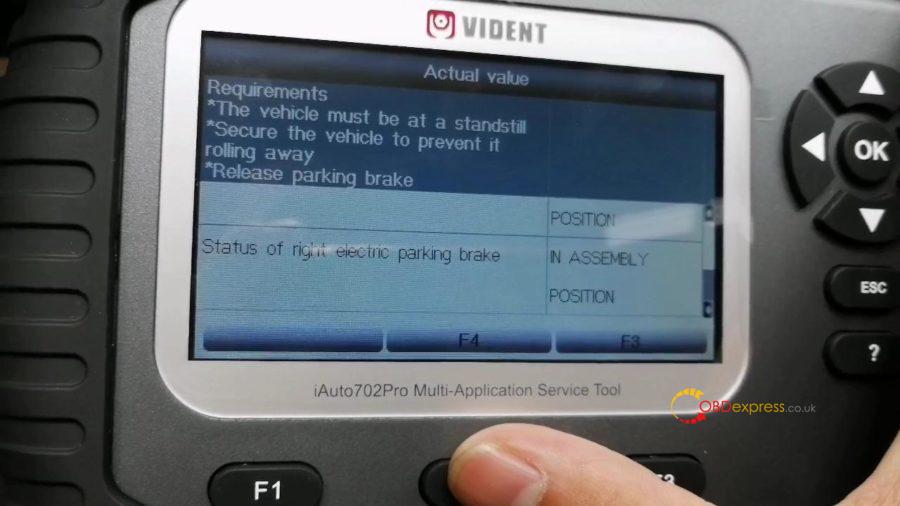Vident iLink400: All system, 25 car makes (allows add one or more car makes), most powerful (incl. coding & adaptation), 18 special functions.
Vident iAuto700: all system, all makes, no active test, no adaptation, no coding, oil light service reset, EPB, BRT, DPF etc.
Vident iAuto702: all make, all OBD2 diagnostic function except coding, 19 common special service functions.
Look this comparison table:
| Model Function |  |  |  |  |  |  | |||
|---|---|---|---|---|---|---|---|---|---|
| iAuto700 | iAuto702Pro | iLink400 | iLink410 | iLink440 | iLink450 | ||||
| OBDII/EOBD+CAN | √ | √ | √ | √ | √ | √ | |||
| Systems Scan | ALL | ABS,SRS | ALL | ABS,SRS | Engine,AT, ABS,SRS | ABS,SRS | Diagnosable system( System/control unit/electronic control module/ECM) | ||
| Car Make Coverage | ALL | ALL | 25 makes | ALL | ALL | ALL | Diagnosable model | ||
| Read Code | √ | √ | √ | √ | √ | √ | Basic diagnosis | All diagnosis | |
| Clear Code | √ | √ | √ | √ | √ | √ | |||
| Freeze Frame Data(FFD) | √ | √ | √ | √ | √ | √ | |||
| System information | √ | √ | √ | √ | √ | √ | |||
| Live data | √ | √ | √ | √ | √ | √ | |||
| Active Test | × | √ | √ | × | × | √ | |||
| Adaptation | × | √ | √ | × | × | √ | |||
| Coding | × | × | √ | × | × | × | |||
| Common Special Service/Functions | |||||||||
| 1 | Oil Light Service/Reset | √ | √ | √ | × | √ | √ | ||
| 2 | EPB (Electronic Parking Brake) | √ | √ | √ | √ | √ | √ | ||
| 3 | BRT (Battery Configuration) | √ | √ | √ | × | √ | √ | ||
| 4 | DPF (Regeneration of Diesel Particulate Filter) | √ | √ | √ | × | × | √ | ||
| 5 | TBA/TPS (Throttle Body Alignment) | × | √ | √ | × | × | √ | ||
| 6 | Injector Coding | × | √ | √ | × | × | × | ||
| 7 | TPMS (Tire Pressure Measuring Sensor Reset) | × | √ | √ | × | × | × | ||
| 8 | SAS(Steering Angle Sensor Reset) | × | √ | √ | √ | × | √ | ||
| 9 | Immobilizer Programming | × | √ | √ | × | × | × | ||
| 10 | Gear Learning | × | √ | √ | × | × | × | ||
| 11 | ABS Bleed | × | √ | √ | √ | × | × | ||
| 12 | Gearbox Match | × | √ | √ | × | × | × | ||
| 13 | Suspension Match | × | √ | √ | × | × | × | ||
| 14 | Sunroof Initialization | × | √ | √ | × | × | × | ||
| 15 | AFS (Adaptive Front Lighting System) | × | √ | √ | × | × | × | ||
| 16 | AF (Adjust fuel) | × | √ | √ | × | × | × | ||
| 17 | ABS (Anti-Block Brake System) | × | √ | All Function | All Function | Basic Function | All Function | ||
| 18 | SRS (Supplemental Restraint System) (include Airbag Reset) | × | √ | All Function | All Function | Basic Function | All Function | ||
| 19 | Odometer | × | √ | × | × | × | × | ||
Free download:
Vident iLink400 user manual
Vident iAuto700 & Vident iAuto702 share the same user manual
For more you want, feel free contact at: www.obdexpress.co.uk